Proctor Survey
Below are checklists to complete before and the day of survey administration.
Who Is Responsible?
Teachers or others
who have been asked
to proctor the survey
by the district coordinator
Pre-Administration Day To-Dos
Lesson Plan
Your district survey coordinator will provide the date and time to proctor the survey, along with a list of 6th-, 8th-, 10th-, and 12th-grade students who have a signed Guardian Consent Letter.
- Allow one full period to complete the survey.
- Because the online survey is anonymous, it cannot be started and then finished later.
- Advisory periods or other shortened periods may not allow enough time.
- Provide an alternate assignmentfor students whose guardian(s) have declined participation, who do not have a completed Guardian Consent Form, or who decline participation at the beginning of class. (Participating students will have access to the Student Informed Consent–both inEnglish and Spanish–embedded within the survey and will be reminded in the embedded survey instructions that all questions are optional, and that they may choose to stop the survey at any time by closing their web browser.)
Set Up the Classroom
- Chairs and device screens should be placed as if students are taking a test; separate students so they’re not facing each other.
- Ensure the room contains sufficient lighting, a comfortable climate, and adequate space.
- Keep student group size small.
Prepare for accessibility needs
The survey has been designed to be accessible to all students in the following ways:
Blind and Low Vision
- Screen readers and braille: Tested and confirmed compatibility with screen readers and braille displays for response input:
- JAWS
- NVDA
- VoiceOver
- Focus 40 refreshable braille display.
- Low vision mode is available within the survey to increase font size and color contrast.
- Audio: The survey & survey platform has been tested & confirmed compatible with screen reader technologies such as the Google Extension Read Aloud.
Print Disability: For students with a print disability such as dyslexia, it is recommended to use the Google Extension Read Aloud on a Chrome browser when taking the survey.
Deaf: All survey instructions, questions and resources are available in written form.
Learning Disability: To help students with a learning disability successfully complete the survey, schools are encouraged to maintain existing accommodations in the student’s Individual Education Plan (IEP) while ensuring complete student anonymity on the survey is maintained.
English Language Learner
- Survey language vocabulary was modified in 2021 for readability.
- Survey instructions are available with video, visual and audio, written and read aloud in both English and Spanish.
- Spanish language feature is available to take the survey in Spanish.
- There is no time limit on this survey. Allowing additional time and access to dictionaries and translation devices is encouraged.
- To help English Language Learner students successfully complete the survey, schools are encouraged to maintain existing accommodations in the student’s Individual Learning Plan (ILP) while ensuring complete student anonymity on the survey is maintained.
Note:
- We don’t recommend that students participate if they can’t read and comprehend survey questions without teacher assistance.
- If you’d like topreview the survey, you can view a version of the survey. (IMPORTANT: Please do NOT share this test version of the survey with students.)
For Remote Learners
Schedule a class period to take the survey as a group proctored using an online video conferencing platform (Zoom, Skype, Google Hangouts, etc.).
- Disable the chat, other than with the host/teacher/proctor.
- Share the screen with the Student Survey Link-Sharing PDF, and post the survey link in the chat.
As a last resort, send survey link as an un-proctored assignment with a definitive due date.
- Share survey link by sending the Student Survey Link-Sharing PDF to students through your school’s LMS, or by sending home a printed copy.
- Give students their 3-digit USD number needed to answer the first demographic survey question.
Administration Day To Dos
1. Share Survey Link
- To provide the survey link electronically, share this pdf via smartboard projection, video conferencing platform, or your school’s learning management system (Google Classroom, Blackboard, Seesaw, etc.).
- Note: The survey may be taken on any device with internet access. However, we don’t recommend smartphones due to the small screen size.
- If you don’t share the survey link electronically, write the link on the board:
2. Review Instructions with Students
Review instructions with students whose guardian(s) have provided consent and who choose to take the survey. Instruction options:
- Students may independently view instructions in English or Spanish that are embedded in the survey, or you may play the video for the entire class in Vimeo:
- English: https://vimeo.com/921220273
- Spanish: https://vimeo.com/925584978
- Read instructions to the group
3. Help Students Begin the Survey
- A Sensitive Content page will display. Advise them to read it and then click Next.
- Provide your 3-digit Unified School District number for the School District drop-down. This will prompt students to select their grade level, school name, and the county where they live. If a student isn’t sure in which county they live, they may select the county in which the school building is located.
- Students should complete the rest of the survey on their own. (We don’t recommend reading survey questions aloud to students.)
4. Help Students Finish and Submit the Survey
When there are 3-5 minutes remaining in the class period, ask students to:
- Skip to the final page of the survey, answer the last question (“How honest were you in filling out this survey?”), and click Submit.
- Make sure each student submits the survey before the next student accesses the same device.
Student Support Resources
Suicide prevention and behavioral health resources are embedded in the survey. Once students submit the survey, the following support resource information will appear:
- SAMHSA National Helpline & behavioral health locator to help find resources in your community.
- 988 Suicide & Crisis Lifeline to learn about available help or chat now.

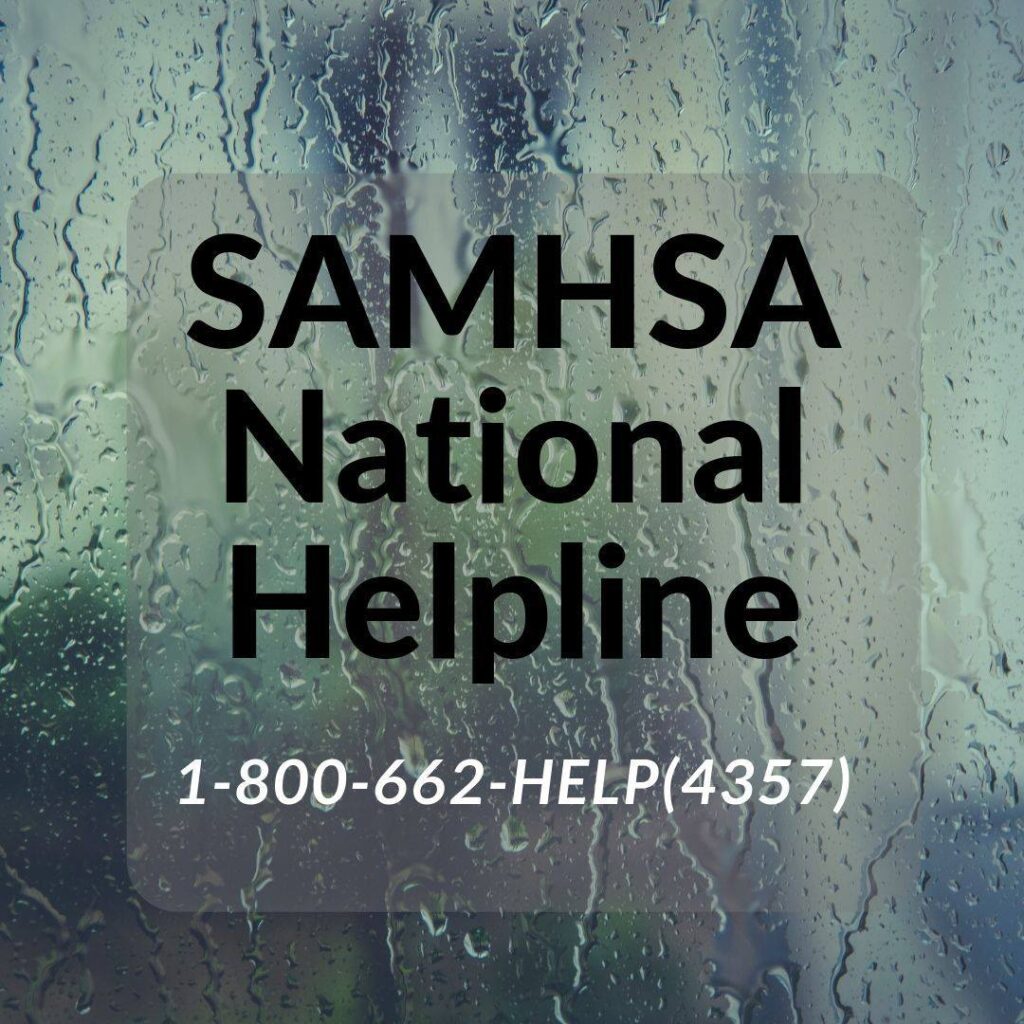
Revised March 2024
SEKESC IRB STUDY#2024-06




