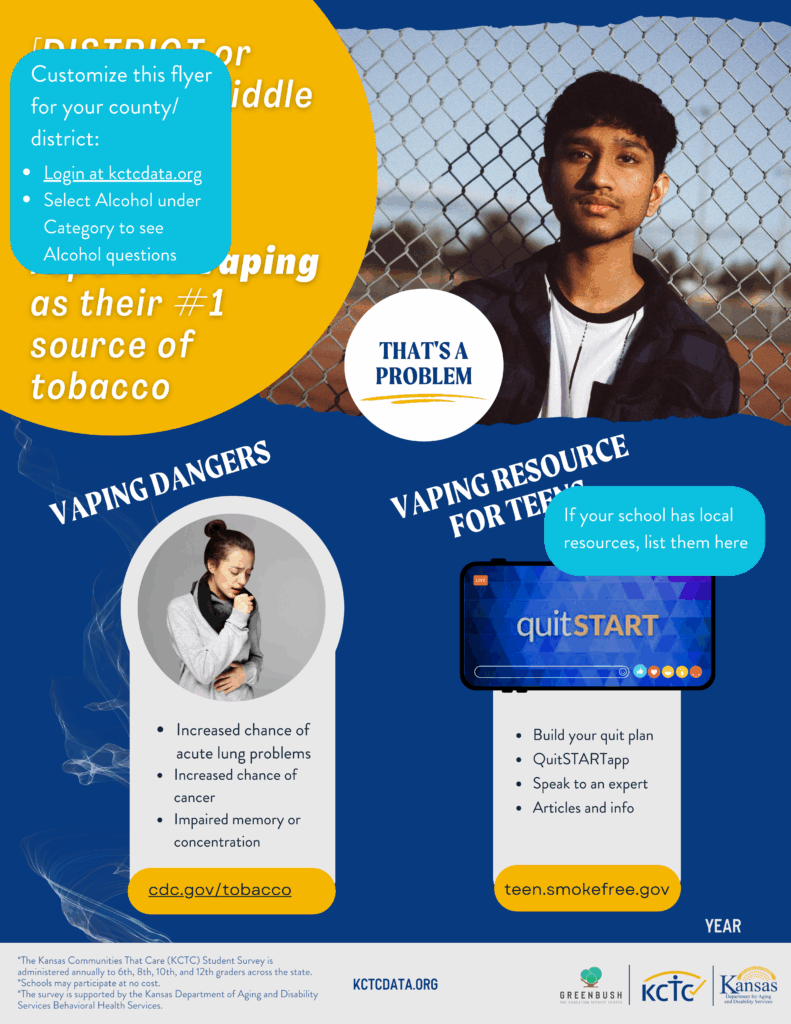Social Media and Flyer Templates
Sharing KCTC information is easy. Whether you want to promote guardian consent, or show district improvements, the drafts below can get you started.
Need help? Just let us know. We’ll be happy to help.
Social Media Shareables
Facebook / Instagram options:
- Download general survey promos below (not customizable).
- Follow us on Facebook to share student data and resources.
- Customize a template below to show local data.

Download GENERAL Social Media to Promote Survey (not customizable)
Right-click on any image below to Save Image As > png, and upload it to your Facebook or Instagram page. You’re welcome to use your own post introduction language, or here’s a suggestion to get you started:
If you haven’t already signed and returned your Kansas Communities That Care Guardian Consent Form, please do so today! Student feedback helps our schools apply for prevention programs that benefit students. It also provides a platform for student voice and helps inform strategic planning. [Facebook tag: KCTCStudentSurvey]
Ready-to-Post Social Media



CUSTOMIZE Social Media Templates (Add District Data)
To customize the templates below:
- Canva > View Template > Open in Editor.
- Insert your logo, topic-specific data, or other local info. Before you share building or district data, check with your superintendent. (County data is public.)
- Click Share > Download Arrow.
- Select file type PNG and the page(s) you want, and click Download.
- In Facebook, tag: KCTCStudentSurvey
Need help?
- See Access Local Data if you don’t yet have access to your district’s data.
- Contact Us if you have questions about customizing shareable posts.
Customizable Social Media Templates












Customize Flyers
To customize the flyers below:
- Open this Canva link. Click View Template > Open in Editor.
- Insert your school logo, topic-specific data, or other local information for the flyer(s) you want. However, before you share building or district data, please check with your superintendent first. (County data is public.)
- Click the Share button and Download Arrow.
- Select the file type and page(s) you want, and click Download.
Need help?
- See Access Local Data if you don’t yet have access to your district’s data.
- Contact Us if you have questions about your shareable post.
Customizable Flyer Templates